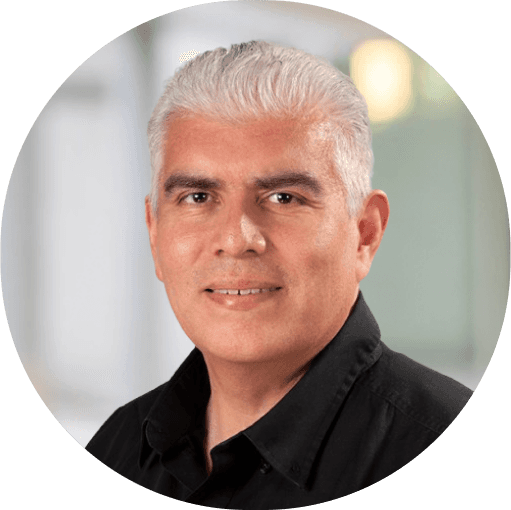April 2025 FA1/FA2 Digest: How to Prepare for a Focus Area 1 or 2 Review
Lessons Learned from Real Agencies
Every Head Start agency knows the pressure that comes with a Focus Area 1 (FA1) or Focus Area 2 (FA2) review. But as recent feedback from GoEngage users shows, preparation is more than just having documentation—it’s about knowing where to find what you need, how to interpret what’s being asked, and how to show your work in real time.
At GoEngage, we’ve sat side-by-side (virtually) with dozens of agencies during their reviews. What follows is a recap—based on real conversations—of what worked, what didn’t, and how small changes in preparation made a big difference.
Here’s what they’ve shared—and how you can prepare.
Know What Reviewers Are Really Asking For
Yes, they’ll ask for documentation. But more and more reviewers are asking for real-time demonstrations:
Pulling live reports (not PDFs)
Demonstrating how you track enrollment, family goals, ASQs, and IFSPs
Showing where case notes and documentation live in your data system
“She asked us to find specific examples live—it felt very on-the-spot. There was some downtime while we searched for children with disabilities, referrals, and family goals.”
Morning Check-In: The Review Starts
"They asked us to pull up live data, not just send PDFs. That threw us off a little."
For many programs, the first surprise came early. Reviewers weren’t satisfied with snapshots. They wanted to log in and watch you run reports in real time.
✅ Lesson learned: Make sure your leadership and content area managers know how to navigate the system live.
🛠 How GoEngage helps: POP dashboards are designed for live display—clean layouts, color-coded compliance flags, and grant-specific filters make it easy to answer “show me” requests.
Behind the Screens: Health Data Surprises
"We thought our health data was up to date—but the report told a different story."
Some reviewers dug deep into EPSDT alignment, asking for documentation based on state-specific health schedules—not just Office of Head Start mandates. That threw some teams off, especially when physicals or dentals looked current but weren’t.
✅ Lesson learned: Verify your EPSDT schedule in your system. If it’s off, your compliance flags may be inaccurate.
🛠 How GoEngage helps: EPSDT schedules are customizable. Reach out to our team, and we’ll configure it for your state—and automate milestone updates as children age.
Unexpected Detail: “Where’s the Documentation?”
"We had everything... but finding it quickly was tough. Especially for Policy Council."
From income verification to father engagement, from health mandates to Policy Council documentation—reviewers wanted evidence, fast.
✅ Lesson learned: Create a system for storing documents in consistent locations—and know how to access them quickly under pressure.
🛠 How GoEngage helps: File uploads are tied to child, staff, and program-level records—it’s always available.
Midday Curveball: “Can You Show Me That for Just January?”
"She only wanted data from a specific month—January. But our reports defaulted to year-to-date."
This came up often: reviewers wanting data based on very narrow timeframes. Think: January only. First-year enrollees only. Or "children enrolled for at least 45 days."
🛠 How GoEngage helps: We added new filters, unlocking static date locks, and let you filter by first-, second-, and third-year enrollment.
Tip: Master Your POP Dashboards/Reports Early
Many teams realized they weren’t using their GoEngage POP reports to their full potential:
POP reports show monitoring—not just data entry tasks
Reviewers expect to see intentional use of data tools
Use them regularly—not just the week before your review
“We were checking tasks to monitor data entry, but reviewers wanted to see the actual reports we use for ongoing monitoring.”
⚠️ Common Review Challenges (and How to Solve Them)
Challenge | Solution |
|---|---|
Reviewers asking for specific dates (e.g., 30/45/90-day compliance within a narrow window) | Use filters in POP reports to narrow by enrollment date, program year, or active status |
Reviewers asking for data by enrollment year (e.g., only first-year students) | Use the "Enrollment Year" field in GoEngage or manually update for accurate reporting |
Children flagged as newly enrolled even if they transitioned from EHS | Manually update the enrollment year to maintain continuity |
Physicals or screenings showing incorrect flags | Review your EPSDT schedule and update with GoEngage support to match your state requirements |
Reports showing incorrect or duplicate classroom data due to transfers | Run reports by current classroom assignments and date filters to exclude duplicate appearances |
Real Review Requests to Expect
These are the areas our users reported reviewers focused on:
30-, 45-, and 90-day health compliance reports
PIR-related items: newly enrolled children, family engagement, home visits
ERSEA documentation and income verification
Policy Council agendas, meeting notes, and HSAC records
Staff files and qualifications
In-kind and volunteer tracking reports
Coaching records and education observations
Live case notes for children with disabilities
“They wanted to see how we were tracking father engagement, not just that we had the data. They asked us to show case notes and link them to progress.”
Looking Ahead: A Smarter Way to Prepare
FA1 and FA2 reviews aren’t going to get easier—but with the right prep, they can feel a lot less stressful. Our recommendation?
The GoEngage Review Readiness Checklist
Before your next review, make sure:
[ ] All leadership and managers can run POP reports live
[ ] Enrollment years are correct, especially for transitioning children
[ ] EPSDT schedule is configured and up to date
[ ] Policy Council docs are stored consistently and labeled clearly
[ ] First-, second-, and third-year filters are tested in reports
[ ] Tasks are backed up by documentation and case notes
[ ] Training timelines are set and aligned with data expectations
[ ] Contact info for your GoEngage rep is on hand just in case
GoEngage Support that Helped
“We needed support on a holiday—and even though you were closed, someone got back to us. That helped us stay on track in the middle of a review.”
“The health workbook and POP reports made it easy to respond to last-minute requests. We just needed to learn how to use them better.”
“Reviewers were impressed with the visual reports and how quickly we could pull data across grants.”
Putting It All Together: What Helped Most
Across every review, the programs that felt the most confident had a few things in common:
They used POP reports regularly, not just at review time
Their staff knew how to pull reports live and explain the data
They had clearly assigned ownership of key content areas
They reached out for help early and often
If You Think You Need Training… You Do.
Let’s be honest—if your first thought after reading any of this was, “We should probably do a training,” you’re absolutely right.
The agencies that felt the most prepared during their FA1 or FA2 reviews were the ones that didn’t try to wing it. They invested in upfront training—and it showed.
“We got hit with live data requests we weren’t expecting. Thankfully, we had trained the team on pulling POP reports—we would’ve been in trouble otherwise.” – Director
GoEngage Training Options
Whether you're onboarding new staff or prepping your whole team before a review, we’ve got training options to meet you where you are:
Role-Specific Virtual Training - Perfect for onboarding new family specialists, ERSEA staff, health coordinators, or education teams. Focused, live sessions tailored to the exact responsibilities of each role.
System Refresher Sessions - For teams already using GoEngage but needing a confidence boost before a review. Includes tips for running POP reports, verifying documentation, and navigating live reviews.
Custom Multi-Day Training - Ideal for agencies with multiple grants, blended models, or cross-department collaboration. Designed around your team’s schedule, with modules that go deep on compliance and data accuracy.
Leadership & Review Prep Intensives - Strategic coaching for program leaders and managers. Learn how to lead through a review with real-time reporting, data validation strategies, and documentation workflows.
“We booked 3 days of training before our FA2, and it made a huge difference. Everyone knew exactly where to go and how to pull what was needed.” – Family Services Director
Need Training?
If you want to prepare your team ahead of time, reach out to schedule:
Role-Specific Training
System Refresher Courses
Custom Multi-Day Training
Email us at training@GoEngage.app or call us at (800) 473-4780.
GoEngage Support During Your FA1/FA2 Review
Notify Us About Your Review, as soon as you find out: Let us know your review date by emailing our support team at support@GoEngage.app, so we can be on standby to provide immediate support. Check out our customer support page to learn more about our FA1/FA2 Priority Support.
Final Thoughts
FA1 and FA2 reviews are becoming more dynamic and real-time. Reviewers expect not just documentation, but evidence of use—how you monitor, analyze, and act on data within your system.
GoEngage can support every step of that process—but only if you know how to use it fully. If your team needs additional training or support, we’re here to help.

Sari Schray is the Senior Director of Customer Success at GoEngage, where she combines her professional expertise with her personal experience as a former Head Start parent to empower agencies in supporting families and communities. Her journey with Head Start ignited a passion for helping others, and she is deeply committed to ensuring that agencies can maximize their impact through seamless program management and innovative solutions.
Before joining GoEngage, Sari built a strong foundation in leadership and operations as a General Manager at Goodwill and a Warehouse Manager at Ferguson Enterprises. These roles honed her ability to streamline processes, lead teams, and deliver results—skills she now uses to help agencies achieve success.