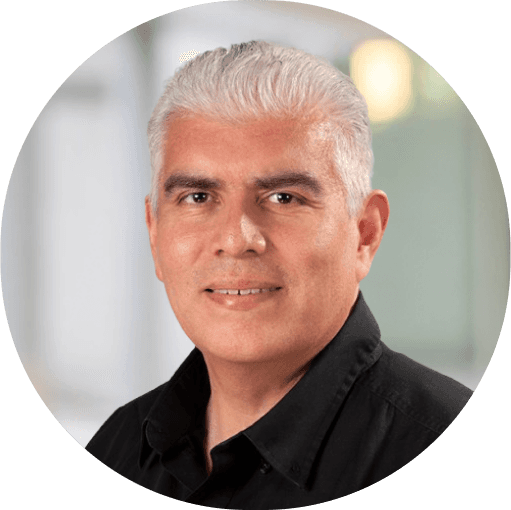6 Ways GoEngage Helps Your Team Work Smarter, Not Harder
If your team is buried in admin tasks, you're not alone. Manual processes slow down your operations and take valuable time away from impactful work. But what if you could automate those tasks and free up your team to focus on what matters most? GoEngage makes it possible. Here are six ways GoEngage helps you work smarter, not harder—boosting efficiency, reducing errors, and empowering your team to deliver meaningful results.
1. Simplify PIR Reporting with Center-Specific Insights
Creating a comprehensive PIR report can be daunting, particularly when managing multiple centers. GoEngage simplifies this process by breaking down data by center, allowing for precise reporting for each location. Whether it’s health data, attendance numbers, staff qualifications, or enrollment statistics, your team can effortlessly compile the PIR requirements with their center-specific data.
💡 Pro Tip: Use PIR snapshots to track trends over time, ensuring your PIR submissions reflect accurate, up-to-date insights.
Real-World Example: Imagine trying to manually track health screenings across five centers. With GoEngage, each center's data is automatically compiled, making reporting seamless and accurate.
2. Enhance Oversight with Real-Time Compliance Monitoring
Compliance doesn’t happen by accident—it requires ongoing vigilance. GoEngage offers real-time compliance monitoring tools that flag issues before they become problems. From enrollment numbers to immunization records, the system ensures your team is always aware of key compliance metrics, helping you stay ahead of audits and regulatory reviews.
💡 Pro Tip: Set up real-time alerts for key compliance areas to catch potential issues early and avoid last-minute scrambles.
Real-World Example: A Head Start program avoided compliance issues by using GoEngage to preform internal reviews and create detailed corrective action plans.
3. Stay on Top of Participation with Attendance Alerts
Tracking attendance is crucial for maintaining engagement and compliance. GoEngage’s attendance alerts are a life-saver (literally). These real-time notifications ensure your team stays informed about who’s showing up and who’s not, allowing you to address absenteeism proactively.
💡 Pro Tip: Use attendance alerts to identify why a child is unexpectedly absent to follow up with families automatically.
Real-World Example: A family services coordinator noticed that a child missed several days of class. Thanks to GoEngage alerts, the team reached out to the family and resolved a transportation issue that was causing the absences.
4. Automate Immunization Schedules for Seamless Compliance
Managing immunization schedules can be overwhelming, especially with large volumes of participants. GoEngage simplifies this process with automated scheduling. By integrating up-to-date guidelines and participant information, it creates tailored schedules, sends reminders, and tracks follow-ups.
💡 Pro Tip: Leverage GoEngage's integration with statewide immunization databases to eliminate manual data entry and improve accuracy. (Only available in some states)
Real-World Example: A health coordinator saved hours each week by automating immunization tracking. Instead of manually verifying records, the system pulled updates directly from the state database.
5. Streamline Reporting with Automated Report Schedulers
Data is only as valuable as its accessibility. GoEngage’s report scheduler ensures your team gets the insights they need—when they need them. You can automate the generation and distribution of reports, setting them to deliver at regular intervals.
💡 Pro Tip: Automate weekly reports to keep your leadership team informed and eliminate last-minute data pulls before meetings.
Real-World Example: A program director reduced prep time for weekly staff meetings by 50% by using GoEngage’s automated reporting tools.
6. Enhance Communication with Custom Messaging Tools
Timely and personalized communication is the backbone of effective engagement. GoEngage offers custom messaging features that allow you to reach participants and team members with tailored messages. Whether it’s sending reminders, updates, or follow-ups, this tool ensures the right message reaches the right people at the right time.
💡 Pro Tip: Use custom messaging to send reminders for health appointments, family events, and important deadlines to improve engagement.
Real-World Example: A Head Start program increased family engagement by 30% by sending personalized reminders for workshops and parent-teacher conferences through GoEngage.
Working Smarter, Not Harder
When your team spends less time on repetitive tasks, they can focus on what truly matters: building relationships, improving outcomes, and delivering quality services. GoEngage takes the heavy lifting out of managing health information and family engagement, allowing your team to work smarter, not harder.
💰 The ROI of Working Smarter: Programs using GoEngage report saving an average of 3 hours per week per staff member. That’s time reinvested in direct services for families—improving both program outcomes and staff satisfaction.
Are you ready to improve your workflow and maximize your team’s impact?

Stacy Lewis: Senior Director of Business Development at Cleverex Systems
Stacy Lewis is the Senior Director of Business Development at Cleverex Systems, the creator of GoEngage. A trusted leader in the Head Start software space since 2001, Stacy brings over 24 years of experience, including key roles at ChildPlus, KinderSystems (COPA and California subsidy products), and Learning Genie, before joining GoEngage.
Throughout her career, Stacy has helped countless agencies optimize operations, enhance family engagement, and achieve compliance with federal and state standards. Her extensive industry knowledge and commitment to innovation continue to drive transformative solutions that empower Head Start programs to better serve children and families.